For More information on the differences between traditional and modern backup read my post Eliminate Latency Spikes and VM Stunning during backups using Veeam and Pure Storage
Modern Storage arrays such as Pure Storage Flasharray offer advanced features such as space efficient snapshotting and snapshot offload capabilities. The way a snapshot on Flasharray works is that it simply freezes the metadata that makes up a volume instead of having to copy blocks (which could consume a good deal of space) . The advantage of this is that snapshots become instant since there is no data movement and consumes very little space. The only space consumed are any changes which are also deduplicated and compressed since Pure Storage uses global deduplication and compression.
Pure Flasharray offers numerous programmability methods such as REST API which allows outside vendors to utilize the API to make calls for snapshots and data.
Now Enter Veeam Backup and Replication. In version 9.5 Veeam has added support for Pure Storage Snapshots which greatly reduces backup times and increases efficiency of backups.
Instead of the heavy process of using VM Snapshots and then moving that data through your ESXi Host NICS the Veeam server will take the following steps:
- Take VMware Snapshot
- Immediately take a Pure Storage Snapshot.
- Immediately Delete VM Snapshot
- Copy Storage Snapshot using the storage fabric to Veeam Backup Server
- Delete Storage Snapshot
This process is much more efficient for a number of reasons:
- it eliminates stunning due to the much shorter amount of time the VM Snapshot is used (seconds instead of minutes, thus less data to commit)
- It reduces VM Network traffic by utilizing the storage fabric instead of the ESXi Host NICs.
- It eliminates the spike in latency and bandwidth on the storage due to the elimination of the read/write process of tracking VMware deltas committing snapshots.
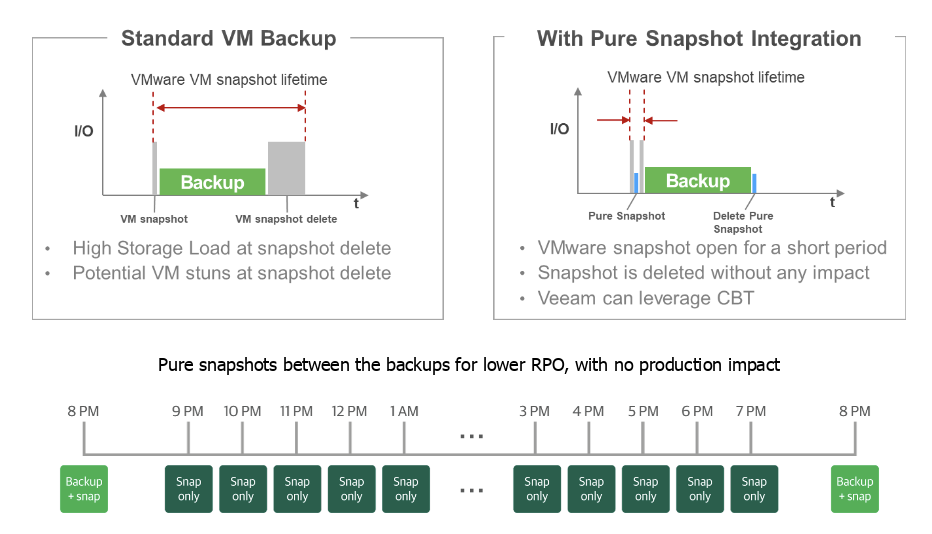
Configuring Pure Storage Integration with Veeam
The next question I usually receive is “What is required to convert my current Veeam backup jobs to storage based snapshot backups?”. Veeam has made the process of converting very easy and you dont have to reconfigure your current backup jobs. Although I wont go through every step of configuration, I will outline the requirements to enable this technology:
- Configure proxy server to have access to your storage network.
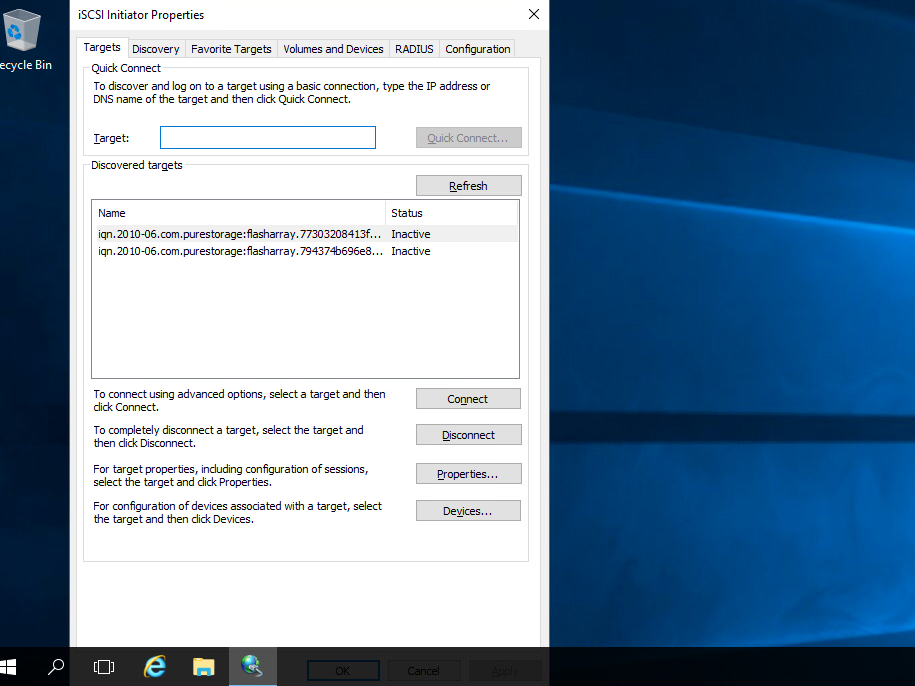
As you can see in the above screenshot my backup proxy has access to the storage arrays using an iSCSI network. This could also be accomplished over fiber.
2. Configure the proxy in Veeam Backup and Replication to use storage snapshots. (Backup Infrastructure -> right click proxy -> Properties
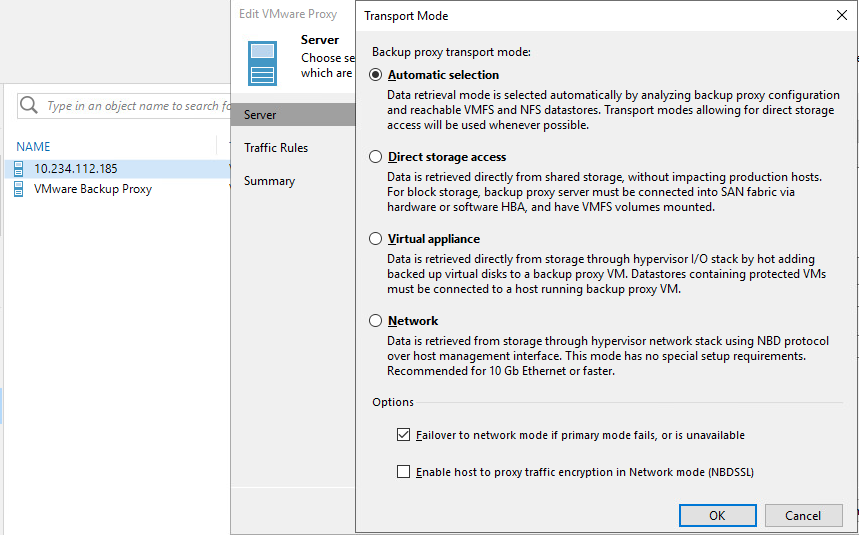
You can use either automatic selection or Direct Storage access. I recommend selecting “Failover to network mode if primary mode fails” in the event access to the storage network goes down backups will still take place.
3. Configure Storage Plugin in Veeam Backup and Replication
- Download Pure Storage for Veeam plugin
- Configure Pure Storage plugin for Veeam Backup and Replication
Storage Infrastructure -> right click -> click add storage
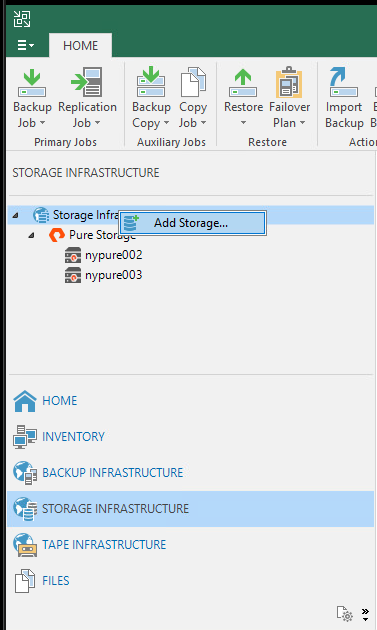
Select show more vendors
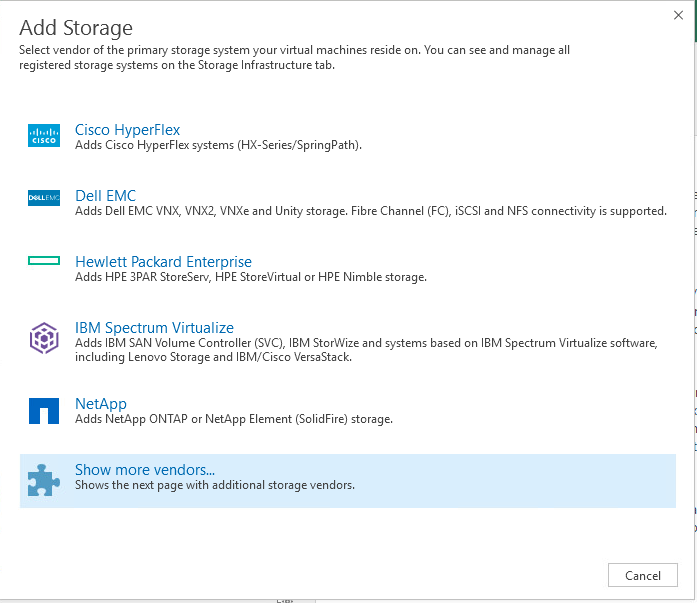
Select Pure Storage
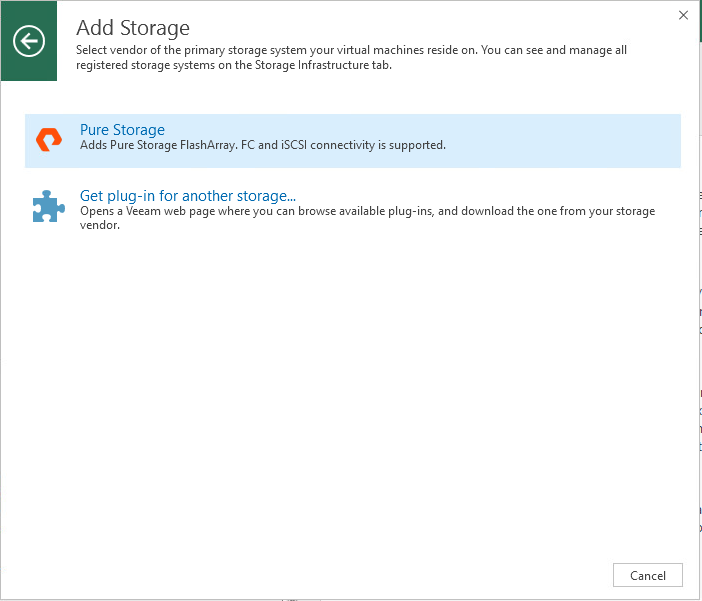
Configure Access to Pure Storage Flasharray
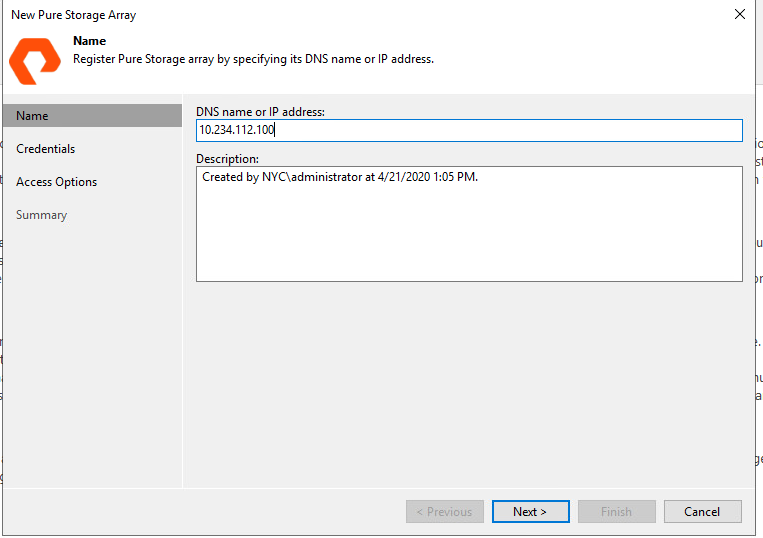
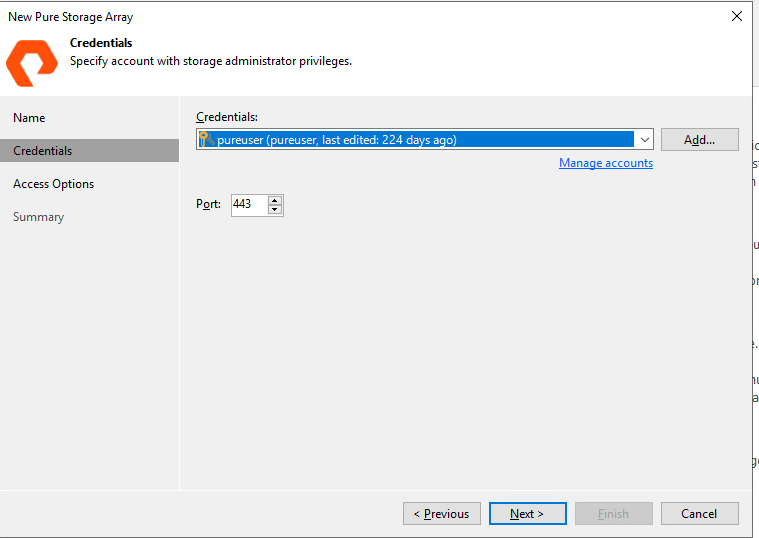
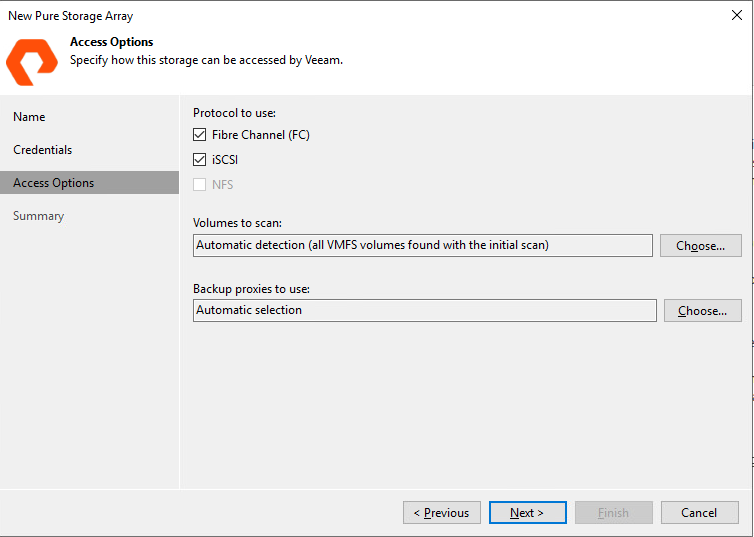
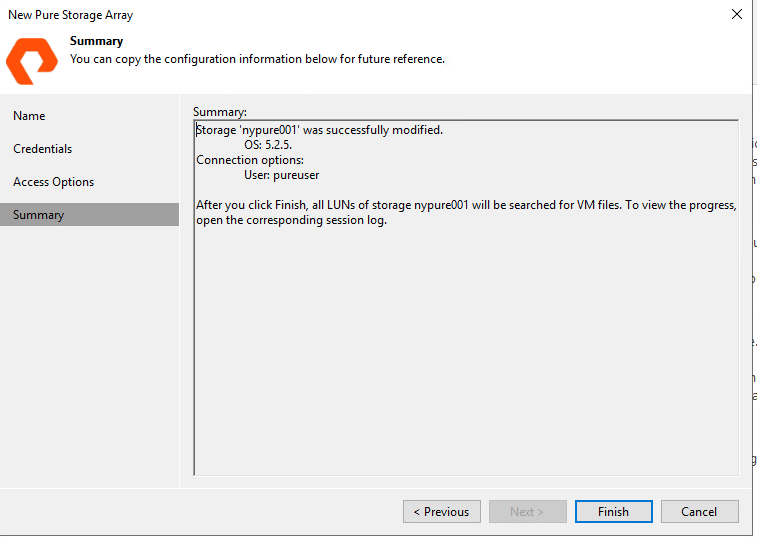
Once these steps are complete your backup jobs will now utilize Pure Storage Flasharray level snapshots with Veeam. It is that simple!